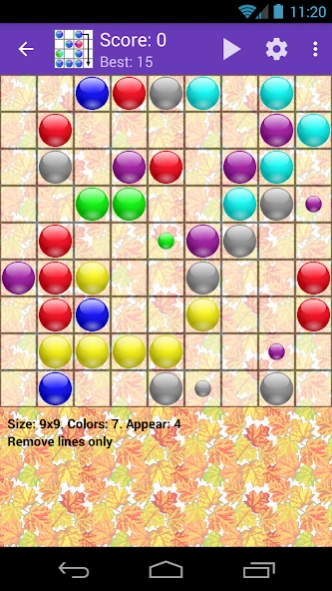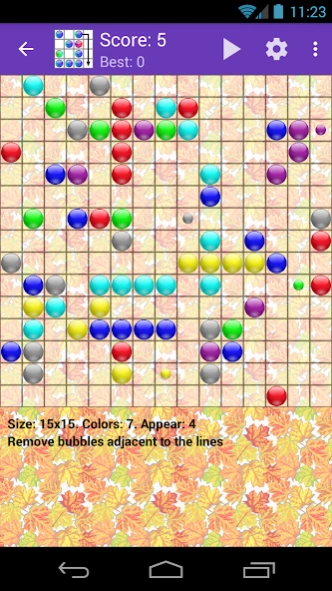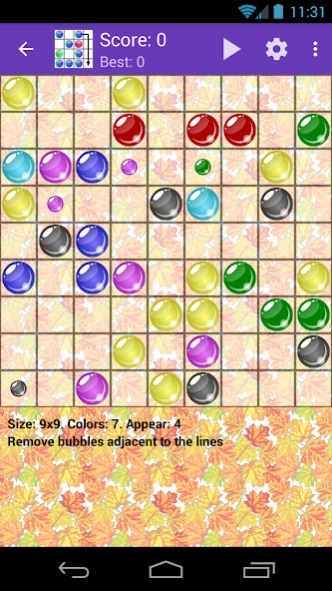Bubble Lines 1.67
Free Version
Publisher Description
Bubble Lines - The goal — to arrange five or more bubbles of the same color in a line. Try it!
The goal — to arrange five or more bubbles of the same color in a line horizontally, vertically or diagonally. Once the line is built, all the bubbles in the line disappear. The more bubbles in a line, the more scores (exponentially). In one move, you must move one bubble. Bubble can only move through empty cells. After each move new bubbles appear.
To make move touch the bubble you want to move, then select the location where it should move.
You can choose:
• game board size;
• number of colors of bubbles;
• the number of appearing bubbles;
• to show location where new bubbles will appear.
You can choose behavior of removing bubbles:
• remove bubbles in lines only;
• remove bubbles in lines and remove same color bubbles adjacent to the lines.
Four bubbles themes. Choose the one which you like best!
Current game saved automatically. Your scores never lost!
You can find game settings in the "Settings" menu (board size, number of colors, etc). Try to change them — and you will discover a completely different game!
The developer's crew will glad to receive your wishes and comments. Please, write us about bugs and send your wishes of the interface and functionality. We will answer you.
Thanks for using Bubble Lines!
About Bubble Lines
Bubble Lines is a free app for Android published in the Puzzle & Word Games list of apps, part of Games & Entertainment.
The company that develops Bubble Lines is Maramsin Software. The latest version released by its developer is 1.67.
To install Bubble Lines on your Android device, just click the green Continue To App button above to start the installation process. The app is listed on our website since 2024-03-12 and was downloaded 0 times. We have already checked if the download link is safe, however for your own protection we recommend that you scan the downloaded app with your antivirus. Your antivirus may detect the Bubble Lines as malware as malware if the download link to com.maramsin.lines is broken.
How to install Bubble Lines on your Android device:
- Click on the Continue To App button on our website. This will redirect you to Google Play.
- Once the Bubble Lines is shown in the Google Play listing of your Android device, you can start its download and installation. Tap on the Install button located below the search bar and to the right of the app icon.
- A pop-up window with the permissions required by Bubble Lines will be shown. Click on Accept to continue the process.
- Bubble Lines will be downloaded onto your device, displaying a progress. Once the download completes, the installation will start and you'll get a notification after the installation is finished.